Code Description :
<%@ taglib uri="http://java.sun.com/jsf/html" prefix="h"%>
|
Rendered Output :
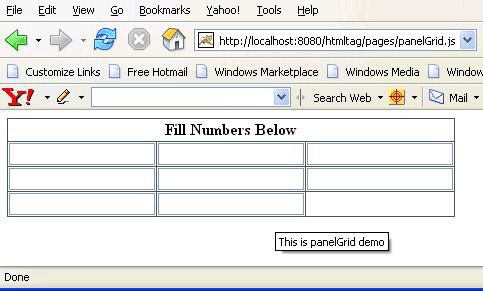
Html Source Code:
<html>
|
This tag is comprised of many attributes that are summarized below :
- id : It is the component identifier that must be unique in the closest container.
- binding : It takes the value binding expression that is used to link the component to the property of the backing bean.
- rendered : Its a boolean attribute. Its default value is true. It determines whether this component should be rendered or not.
- columns : This is used to specify the no. of columns in the grid.
- border : This is used to set the width of the border.
- bgcolor : This is used to set the background color of the table.
- cellpadding : This is used to set the space between the content and the border of the cell.
- cellspacing : This is used to set the space between the cells of the table.
- frame : This is used to specify the part of the frame, surrounding the table, will be visible.
- rules : This specifies which line between the cells will be appear in the table. It can take some values :
1) none no rules (This is the default value.)
2) groups between row groups
3) rows between rows only
4) cols between columns only
5) all between rows and columns - summary : This can be used to provide the summary of the table.
- width : This can be used to specify the width of the table either in pixel or percentage.
- columnClasses : This is used to specify the comma seperated list of CSS style classes to be applied on the columns of the table.
- headerClass : This is used to specify the spaces seperated list of CSS style classes to be applied on the header of the table.
- footerClass : This is used to specify the spaces seperated list of CSS style classes to be applied on the footer of the table.
- rowClasses : This is used to specify the comma seperated list of CSS style classes to be applied on the rows of the table.
- dir : It is used to set the direction of the text to be displayed. It can take two values LTR(left to right) and RTL (right to left).
- lang : It is used to set the base language of the component when displayed.
- style : It is used to set the CSS style definition for the component.
- title : It is the standard html attribute.It is used to set the tooltip text for this component.
- styleClass : It is used to set the CSS class for the component.
- onclick : Script to be invoked when the element is clicked.
- ondblclick : It is used for Java Script code to be invoked when the element is double-clicked.
- onmousedown : It is used for Java Script code to be invoked when the pointing device is pressed over this element.
- onmouseup : It is used for Java Script code to be invoked when the pointing device is released over this element.
- onmouseover : It is used for Java Script code to be invoked when the pointing device is moved into this element.
- onmousemove : It is used for Java Script code to be invoked when the pointing device is moved while it is in this element.
- onmouseout : It is used for Java Script code to be invoked when the pointing device is moves out of this element.
- onkeypress : It is used for Java Script code to be invoked when a key is pressed over this element.
- onkeydown : It is used for Java Script code to be invoked when a key is pressed down over this element.
- onkeyup : It is used for Java Script code to be invoked when a key is released over this element.
0 comments:
Post a Comment